This utility reads the picture information available as EXIF attribute and stamps a watermark in the photo, now i can print those with the date and time on the photo.
Needs .net 2.0 framework, copy jpg's to folder where exe is located and run the binary or you can prefer to pass the folder path as cmd-line argument.
WARNING: Doesn't implement Lossless JPEG Transforms, so image resolution will degrade, shouldn't be a big problem if you are planning to print 5-by-7 and not a poster.
Pls feel free to extend the source to a full fledged app with decent user interface and implement lossless jpeg transformation.
Update 4/28: Some more code stitching and got the windows app interface for the same core logic, find the application and source.
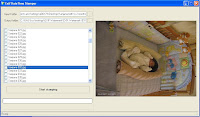






1 comment:
I also wanted to do the same and looking for the way with the help of which I can easily add the date. Through this post I am not able to fully understand how you have performed this task. Can you please provide some more detailed info.
eSignature
Post a Comment